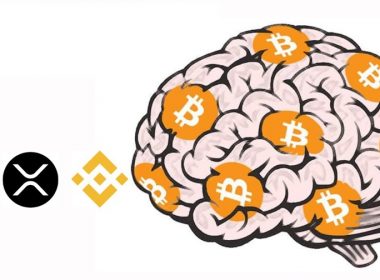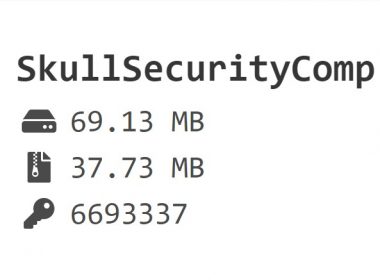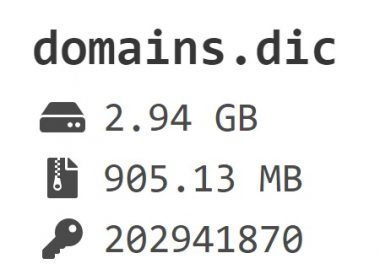Scan/Click QR to download
First we need to check settings in bottom left corner. We need to set CPU cores dedicated to the tool. On windows remember to set it 1 less core than the available you have 12 cores available then set it to 11 otherwise this app and other windows apps will start hanging.
lets check the tool option by option. Click on I have a “Wallet import format(WIF) that is “missing some characters at known positions”.this option can be useful in case of damaged paper wallet or WIF key with lost chars where we are aware with positions with missing chars.the WIF key must be valid checksum one. The position of all missing chars must be known so the length of the input is checked and invalid lengths are rejected. Sometimes the tool may detect more than one valid base58.
click on the left side of menu option “Missing base58”
we will use puzzle #64 private key for demonstration purpose. The details of puzzle #64 are-
WIF(C)-KwDiBf89QgGbjEhKnhXJuH7LrciVrZi3qZ6FxoaD5r1kYegmtbaT
Address(C)-16jY7qLJnxb7CHZyqBP8qca9d51gAjyXQN
pubkey/address entry is optional so lets start with private key
Enter the missing key in base-58 encoded string box with missing last 3 chars.we need to use regex * to tell the position and number of missing chars so enter
KwDiBf89QgGbjEhKnhXJuH7LrciVrZi3qZ6FxoaD5r1kYegmt***
hit Find! option on the top and within second we can see the resultant Key with associated addresses. The benefit of missing chars at the end of WIF is that it uses an optimized algorithm to check just one key instead of 58^3=195112 chars.
now re-test the same key with 5 missing chars at random positions.
we have chosen random 5 places to look for missing chars and to construct final WIF.hit Find! after entering missing WIF.we can see that it has checked combination of 65,63,56,768 in around 8 seconds with speed of k/s= 8,20,44,596.
there are instances where more than one WIF keys can be a possible match.to avoid unnecessary computation and scanning we can narrow the search using Address/Pubkey associated with WIF Key.for example
WIF(C)-KxpWVF8Cr71MZi2vfgDjxdUCW5CovBsTZShoj7gtuMnyiiVjkVev
Address(C)-1DjPqd6oBjii7PQh7JY1yAmPpHEHPWcaF3
first we run the scan without supplying Address
Enter “KxpWVF8Cr71MZi2vfgDjxdUCW5CovBsTZShoj7gtu***********” in Base-58 encoded string(without double quotes)and hit Find!
we can see that 11 chars are missing and total number of combination is to be checked are 2,49,86,64,40,00,16,55,37,792 but due to optimized algorithm it checked only 2,27,25,221 keys and hit several WIF keys in row. Its like vanity generator of WIF keys with a fix prefix.we can narrow down and accurate this search based on address/public key.
this time enter the address “1DjPqd6oBjii7PQh7JY1yAmPpHEHPWcaF3” in Optional input box with WIF Key and choose “AddrComp” from the drop down menu and hit Find!
we can see that within 4% scanning range it has found the key. This method avoids unwanted scanning and narrow down the search option.
Advanced Options(Limit search space)
if we want to limit search space by defining certain chars which are single/few alphabets with numbers.we can try this.
we will take example WIF key of puzzle #64
WIF(C)-KwDiBf89QgGbjEhKnhXJuH7LrciVrZi3qZ6FxoaD5r1kYegmtbaT
Enter this WIF “KwDiBf**QgGbjEhKnhXJuH*LrciVr*i*q**FxoaD*r*kYegmtbaT”
in this WIF chars one alphabet capital “Z” and several digits are missing.
click on Advanced(limit search space)
click Start
we can see that it is asking for 1/9 entries(total 9 chars missing from our WIF)
add “z” and click on similar letters.it will add “z” and “Z” in the list.this is useful when we dont know that missing chars was capital or lower case letter.next click on add all numbers and it will add 1-9 in the list.we have to repeat the same process for 9 times.there is next button in same area.
we can see that the tool was able to detect correct WIF key within seconds.
for this example we will use Puzzle #64 compressed address 16jY7qLJnxb7CHZyqBP8qca9d51gAjyXQN
input the address “16jY7qLJnxb7CHZyqBP8qca9d51gAjy???” in base-58 encoded string and choose “?” from the right side regex drop down menu
choose “Address” from the drop down menu
Click on Find! button
withing moments it has found the correct address.
lets test with missing chars at random positions
enter “1?jY7qLJnxb7?HZyq?P8qca9d51?Ajy?QN” in base-58 encoded string input box and press Find! button on top
we can see within moments it has found exact address 16jY7qLJnxb7CHZyqBP8qca9d51gAjyXQN but it will keep searching until the calculation is over and more suitable matches found.we got an awesome speed of over 5 Mkey/second on 11 cores.
we will encrypt the private key of puzzle #64 for testing.
original WIF-KwDiBf89QgGbjEhKnhXJuH7LrciVrZi3qZ6FxoaD5r1kYegmtbaT
Encrypted BIP38-6PYK7U6h8ZLHV5RXrGPFtcq7d7fMw7GhXcENZieo4bfTCBVpzBKezbZTE4
Password-P@sws0rd1
Enter “6PYK7U6h8ZLHV5RXrGPFtcq7d7fMw7GhXcENZieo4bfTCBVpzBKezb????” in base-58 encoded string input box and choose “?”
remember the bip38 key always start with “6P” so enter missing regex operators afterwards.
choose “Bip38” from drop down menu.
we are looking for missing 4 chars at the end of Bip38 key. Hit Find! button on top.
we can see it has hit the key within seconds.
now lets check missing chars at random position in Bip38 key
Enter “6P?K7U6h8ZLHV?RXrGPFtcq7d7fMw7Gh?cENZieo4bfTCB?pzBKezbZTE?” in Base-58 encoded string input box and choose “?” and bip38 from drop down menus
hit Find!
we can see that it needs to check 5 missing chars or 58^5=656356768 combinations.
in less than 30 seconds. Within scanning 50-58% it has found the complete key but it will keep scanning for possible matches.
we can search for missing mini key chars.both 22 chars and 30 chars minikeys are supported.we can search missing key with either address or public key.
22 chars Mini private key with address
lets test this key “SzavMBLoXU6kDr*tUV*ffv” with address “19GuvDvMMUZ8vq84wT79fvnvhMd5MnfTkR”
click on left side menu “Missing mini private key” and enter
Mini-private-key (22 or 30 chars long)SzavMBLoXU6kDr*tUV*ffv
Extra input to check against(address or public key)19GuvDvMMUZ8vq84wT79fvnvhMd5MnfTkR and choose AddrComp from drop down menu
hit Find!
it has found the key within second.
22 chars Mini private key with public key
lets test this with key “SzavM?LoXU6kDrqtUV????” and public key “02588D202AFCC1EE4AB5254C7847EC25B9A135BBDA0F2BC69EE1A714749FD77DC9”
click on left side menu “Missing mini private key” and enter
Mini-private-key (22 or 30 chars long)SzavM?LoXU6kDrqtUV????
Extra input to check against(address or public key)02588D202AFCC1EE4AB5254C7847EC25B9A135BBDA0F2BC69EE1A714749FD77DC9 and choose Pubkey from drop down menu
In this test there are 5 chars missing.
hit Find!
we can see within seconds it has hit the key.
30 chars Mini private key with address
lets test this with key “S6c56*nXQiB*k9mqS*E7*kVQ7Nzr*y” and address “1CciesT23BNionJeXrbxmjc7ywfiyM4oLW”
click on left side menu “Missing mini private key” and enter
Mini-private-key (22 or 30 chars long)S6c56*nXQiB*k9mqS*E7*kVQ7Nzr*y
Extra input to check against(address or public key)1CciesT23BNionJeXrbxmjc7ywfiyM4oLW and choose AddrUnComp from drop down menu
In this test there are 5 chars missing.
hit Find!
we can see that it has hit the key within seconds.
30 chars Mini private key with public key
lets test this with key “SzavMBLo*U6*D**tU*mffv” and pubkey “02588D202AFCC1EE4AB5254C7847EC25B9A135BBDA0F2BC69EE1A714749FD77DC9”
click on left side menu “Missing mini private key” and enter
Mini-private-key (22 or 30 chars long)SzavMBLo*U6*D**tU*mffv
Extra input to check against(address or public key)02588D202AFCC1EE4AB5254C7847EC25B9A135BBDA0F2BC69EE1A714749FD77DC9 and choose Pubkey from drop down menu
In this test there are 5 chars missing.
hit Find!
we can recover Bip38 encrypted password using the tool but it will be very slow and limited passphrases supply.lets test with puzzle #64
Address-13rpixbWp9QngeEvgysmwcXCdWuM94t2CQ
BIP38-6PnSz7B4XnPQUTBrUanV8kruDCnAegfMzFnpiKuv121zURVRyjWbbwyMKL
Password-P@ssw0rd1
go to menu option “Missing Bip38 pass”
Bip-38 string-6PnSz7B4XnPQUTBrUanV8kruDCnAegfMzFnpiKuv121zURVRyjWbbwyMKL
Compare string(public key or address)-13rpixbWp9QngeEvgysmwcXCdWuM94t2CQ and choose address “AddrUnComp”
our passphrase length is 4 so in Passphrase length enter 4
either we can put passphrase chars manually(if we have idea about it)or we can choose a text file containing password.
click start
enter 2 4 6 8 values and click +
press next
enter ? ! . @ $ symboles
press next
enter A r b c x T
press next
enter H I
now click Find!