I was testing whether initial version of bitcoin core developed by Satoshi Nakamoto can be run today or not. Whether they are still able to mine the bitcoins and able to sync the blockchain database. Before version 0.4.0 wallet.dat contents was in plaintext format as there was no passphrase facility introduced by that time to encrypt the private keys.
we will test with earliest version of bitcoin core client 0.2.10 Beta which used to work with the help of IRC node servers in P2P fashion. Version before it wasn’t able to mine the coin or generate blocks.
Click/Scan QR
Warning: remember to backup/rename the bitcoin folder in C:\Users\<your user name>\AppData\Roaming\bitcoin to bitcoin1 if you are already running latest synced bitcoin core version or else you will screw the wallet.dat and functionality of latest bitcoin core. The latest bitcoin core must be closed before doing all these operations.
extract the bitcoin core v0.2.10 beta
launch the cmd.exe
D:\IDM\Downloads\Programs>”BitCoin core v0.2.10 Beta.exe” -connect=91.236.182.1:6667 -connnect=45.58.183.18:6667 -connect=45.58.135.130:6667 -connect=94.125.182.255:6667 -connect=104.149.232.242:6667 -connect=82.76.255.62:6667 -connect=23.228.66.219:6667 -connect=186.233.185.155:6667 -connect=185.198.56.60:6667 -connect=84.17.39.154:6667 -connect=212.102.48.58:6667 -connect=172.83.156.122:6667 -connect=154.35.136.18:6667 -connect=204.225.96.251:6667 -connect=192.186.157.43:6667 -connect=130.185.232.126:6667 -connect=38.229.70.22:6667 -connect=185.30.166.38:6667 -connect=185.191.225.10:6667 -connect=162.213.39.42:6667 -connect=92.243.23.21:6667 -server -gen=1
type this entire command and hit enter.it takes time to connect to servers and start mining if you see 0 connections after 1-2 mins. close the client and relaunch with the above command. Make sure to give permissions on firewall level or turn off firewall.
-connect is for connecting with IRC nodes
-server to designate it as a server
-gen=1 generate the coins
remember this version used to work on IRC Freenode servers so we need to supply IRC Freenode servers with port ending with 6667,if you want to see the legacy of coin mining.
if you want to sync the blockchain on this legacy client head to https://bitnodes.io/nodes/ and find the nodes running oldest version of bitcoin core and use those IP:Port with connect command. They have port number as 8333.
it must start with initial block 1.you can see on 12 core processor its consuming 11 CPU cores. You can configure CPU cores using Settings->options->main->Limit coin generation to “number of processors”.always set it less than 1 than total number of processor cores.
let it run for sometime. Remember that mining wont run constantly rather in on-off fashion so you will see 0 connections & 1+ block once it isn’t mining.
Warning:if you are seeing that as soon as you launch and it started increasing the blocks then in actual its Syncing the blockchain and not generating coins.it happens when you are -connect with blockchain nodes(ports ending with 8333).


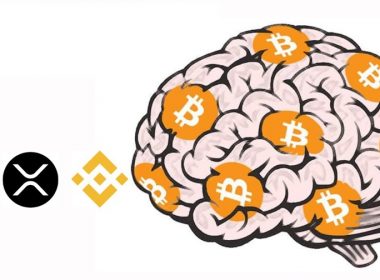
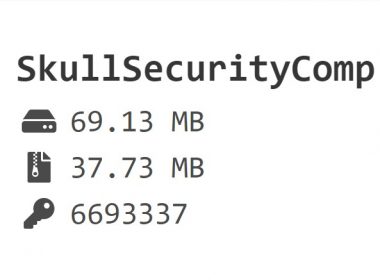
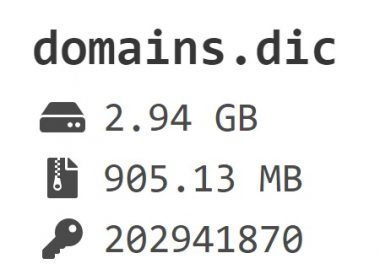


















how do you build this version as you dont have a link to a windows build…
In the download QR code it contains both Linux source code & windows binaries.
So how are these suppose to be xfered to another wallet…. via 6667 or 8333 ? Does it even see them as valid?
You cant transfer those generated bitcoins to any wallet.those blocks were mined long back and already on blockchain ledger.this is just a proof of concept tool and initial trial by error to generate initial blocks/addresses generated by Satoshi Nakamoto.however the address generation is based on Entropy which is hardware and OS dependent so same addresses cant be generated again.
It does not work tried to send it to my wallet and I generated 50 bitcoin and nothing appeared on the blockchain
I have no where mentioned you can use or transfer these coins.understand the technology that it is POC tool which was used to generate initial blocks.